- 1 Install
Microsoft office (Ignore if already installed)
office.microsoft.com/
We are here using MS office 2007
- 2.
Open
Microsoft Office Access

- 3.
Create
new database file and click on create button OK.

- 4.
Open
table in design view.

- 5.
Specify
column name and there data type.
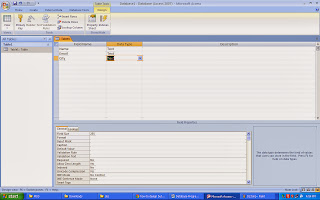
- 6.
Save
the table and add the data.
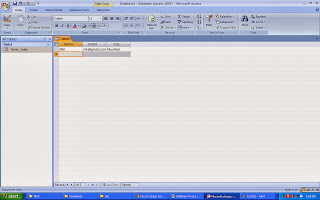
- 7.
Your
Database is Created.
i if you have any problem or have any question then leave your comment.
We are here using MS office 2007
