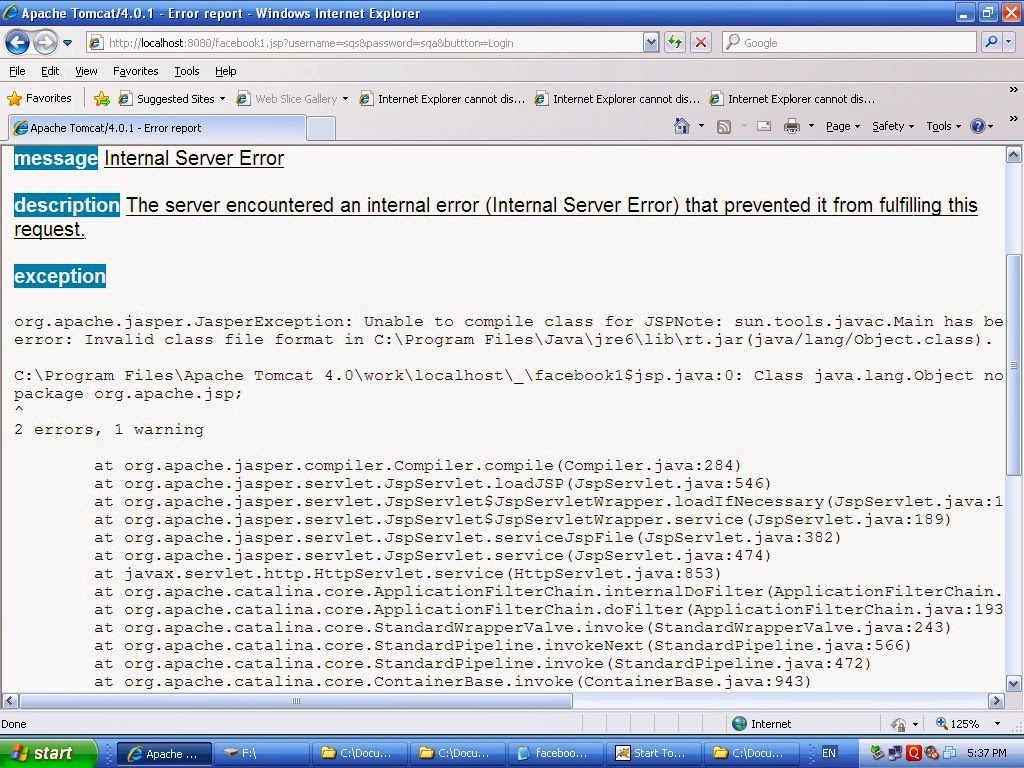Internal server Error
The server encountered an
internal error (Internal Server Error) that prevented
it from fulfilling this
request.
Problem Description:
Invalid class file format.
Such error occurred when
executing servlet program.
Solution :
Check whether you are installed java on your
machine.
If it is installed then please check jre file
of java is corrupted or no.
Such problem only occur when Jre on your
machine was corrupted.
Just uninstall java and install fresh copy of
Java.
Again execute your program and see output
will appear.
Thank you.